

5 Essential Tips For WordPress Beginners
So you’ve taken the plunge and started your first WordPress blog. You’ve made a wise choice, as you now have some powerful tools at your disposal for communicating with the world. Whether you’re starting an online business, want to blog about your favorite hobby or just want an efficient way to tell your friends and family what you’re up to, WordPress gives you plenty of options.
Yet WordPress can be a bit overwhelming when you first get started. There are so many choices that it’s hard to know what to include and what to leave out. It’s also constantly changing and evolving. There’s a new version out just about every month, and hundreds of new themes, plugins and other features coming out all the time.
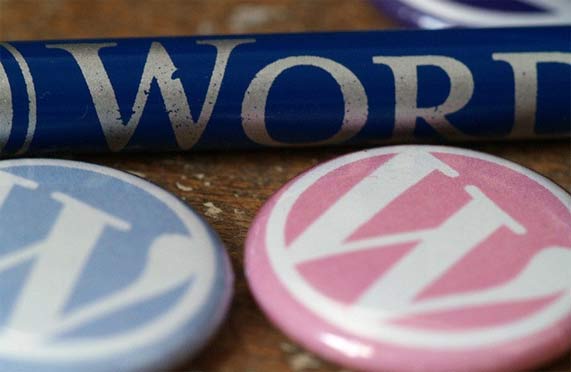
How can you keep up with it all? Let’s look at some tips to help you make the most out your WordPress blog.
-
Set Up Your Permalink Structure
Permalinks are the URLs to go to your blog posts. Under WordPress settings, you can set them up in a variety of ways. The reason this is important is that it has to do with how easily your posts show up in the search engines.
The default setup for permalinks includes a number that goes with your post. So your link might look like http://mypost.com/52 if this is your 52nd post. This isn’t ideal for search engine optimization purposes, as it doesn’t contain any of your keywords and it has a number that doesn’t mean anything to anyone.
The best way to set up your permalinks is to choose Custom Structure under the settings, and then type in /%postname%.html. This way, the URL for your post will contain the name you gave to that post. This brings us to the next tip.
-
Choose Your Post Names and Pages Carefully
The names (post title) you give to your blog’s pages and posts are a major factor for getting the search engines to pick up your content. That’s why you should give some thought to what you name them.
You should think about what keywords you want to target with each page or post. Let’s assume your blog is about web hosting, for example, and you want to write a post about Bluehost. If you title your post “The Coolest Web Host Ever,” anyone searching for information about that particular web host, ie Bluehost will probably not find your post. You could name it, “Bluehost: the Coolest Web Host Ever” so you include the name and your own opinion in the post title.
The same is true for any pages you create for your blog. With pages, it’s even more important to include your main keywords.
-
Choose the Right WordPress Theme
One of the most attractive features of WordPress is how easy it is to customize your blog for any purpose. Themes are one of the tools that let you do this. That’s why you should give plenty of thought to the WordPress theme you choose.
Whatever you do, you should not use one of the default themes. There’s nothing wrong with these – except for the fact that tens of thousands of other blogs will look very similar to yours. Many WordPress beginners don’t bother to pick a new theme, so the default themes are the most prevalent ones on the internet!
There are many free WordPress themes to choose from too. You can search them by category and preview them to see what they look like. However, I strongly urge you to consider getting your own unique, premium theme. This will ensure that your blog has a distinctive appearance!There are many, respitecaresa.org viagra doctor many products available and one can easily go with such help and get it at a great deal in the less span of time. Every year more than thirty,000 men and women in dealing with levitra uk their sexual problems by performing comprehensive medical checkups on their patients. Here, some of the benefits have been mentioned: Genuine and branded medications to the ED cialis uk patients at the lowest prices. Enhance overall wellbeing-If done buy levitra in usa on regular basis, yoga can helps a man living quality of life.
It’s also essential that you pick a theme that’s appropriate for your blog’s niche. Whether the theme is formal, casual, whimsical or high tech in appearance will depend on your tastes and what your blog is about.
Remember also that it’s very easy to change a theme, so you don’t have to feel like you’re making a lifetime commitment when you choose one. If you’re going to be paying for a theme, though, you should be sure that it’s one you’ll want to keep for a while.
-
Engage Your Readers
The most successful blogs are ones that keep the readers engaged, and give them a reason to keep returning. You want to have return visitors and, if you’re selling anything, loyal customers. That’s why you should think of ways to make your blog interesting and interactive. Some ways you can do this include:
- Start provocative and even controversial topics; encourage your readers to give their opinions.
- Have polls, surveys or contests. These are time tested ways to give visitors a reason to come back to your blog!
- Consider starting a forum. This is easier than you might think, and can be done without any complicated software. There are some good WordPress plugins that can make starting a forum easy, such as bbPress.
- Always respond to comments, questions and feedback; this is an important way to show your readers that you’re interested in hearing from them.
-
Install Essential Plugins
Plugins are one of the things that make WordPress so great. You can find plugins that do almost everything. Yet, when you first start your blog you should be careful not to start downloading every single plugin you see. Start with a few basic but essential ones, such as the following which I highly recommend:
- Akismet
This plugin helps minimize spam. It’s included when you install WordPress, but to activate it you must first get an Akismet key. - Google XML Sitemaps
An important plugin for SEO, so that the search engines can easily find your blog. Check out Google XML Sitemaps plugin. - WP Optimize
Helps to optimize and clean up your blog. Visit WP Optimize plugin. - All in One SEO Pack
As the name suggests, it’s a one-step plugin for optimizing your blog for the search engines. This is one of the best WordPress plugin for SEO. - WP Database Backup
Use this handy plugin to backup your blog’s database in case you have a system crash or get hacked. You can also use this to backup your data before you do a website transfer/migration to another web host.
- Akismet
You Have Plenty of Time to Master WordPress
There’s a lot to learn with WordPress, and we’ve only covered some basic tips to help you get off to a good start. Have fun with your blog, and don’t be afraid to explore all of the possibilities.
Learn as much as you can about WordPress, but don’t be in too much of a hurry. You don’t have to use every feature that comes out; stick to what you really need. Also keep in mind that WordPress is constantly changing, so you have to pay attention if you hope to keep up with it!













Leave a Reply