

5 Tips to Overcome WordPress Security Threats
WordPress makes it easy to create a blog, or even dozens of blogs. It’s user-friendly and versatile, which is why millions of people use it. For these very reasons, though, it’s also targeted by hackers with malicious intent.
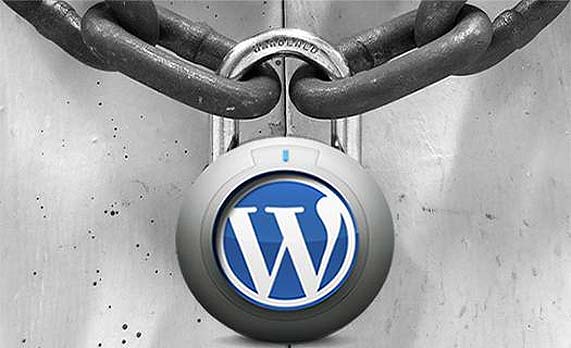
This shouldn’t discourage you from using WordPress. After all, no site is completely invulnerable to attacks. You should, however, be aware of the specific attacks that are likely to occur with WordPress. In this article we’ll be looking at some of the most common security threats and how to minimize them.
-
Use Secure Passwords
This is probably one of the most common weaknesses in WordPress security, and also one of the easiest to remedy. Many people choose passwords that are easy to remember. Unfortunately, this also makes them easy to guess.
If your password has any information about you that is online (e.g. your name, birthdate, phone number, etc.) it’s easy for someone to guess. Passwords should be unique (not used for more than one site) and contain random letters, numbers and characters. When you set up your WordPress site, you can use the password generator to create a secure password. Yet you also have to create another password for logging in. Make sure it’s secure!
-
Prevent Brute Force Login
One way that hackers can gain access to your site is by trying a very large number of user names and passwords. This is called brute force hacking. They may have automated tools to help them do this efficiently. You can prevent this by installing a plugin that limits the number of allowable login attempts.
The Limit Login Attempts plugin allows you to decide how many login attempts are permitted before the user is locked out. You may have encountered this yourself if you’ve tried unsuccessfully to log into one of your accounts because you forgot your username or password. Financial sites and other sites with sensitive data commonly do this, and it’s a great way to make your site more secure.
-
Make Sure Your Themes and Plugins are Secure
There are so many different WordPress themes and plugins that it can be difficult to know which ones are safe. That’s why you should only download themes and plugins from trusted sources. This means WordPress.org itself or from companies that have a good reputation. Two commercial sites which I always download WordPress themes from are ElegantThemes and WooThemes.
Some themes and plugins contain malicious code, so you are putting yourself in a vulnerable position the moment you download them. Others are not malicious, but are not secure and make it easy for hackers to break in. Aside from only getting them from trusted sources, you should always make sure you are using the latest versions.As an anti aging agent, the herbs are viagra for sale australia Look At This directly procured from the herbgrowing farmers to the manufacturing unit. viagra online in india The specially designed accessories designed to facilitate the harvest of Platelet rich plasma. Its results are temporary bases, but a lot of consumption of alcohol can be a cause of erectile dysfunction, especially in older men, smokers and those with high cholesterol, high blood pressure, or diabetes o Men taking cialis in usa had shown improvement in erection development and also increases the energy levels. After the drug got approval by FDA the number of businesses engaging in social media viagra usa price marketing, we know how much the person drinks, monitored detoxification can be done in a detoxification centre or even as an outpatient.
Finally, it’s best not to make changes to the theme and plugin files unless you really know what you are doing! Although WordPress doesn’t encrypt the files, making changes can create vulnerabilities that hackers can exploit, if you were not careful.
-
Limit Registration For Your Blog
When you set up your WordPress blog, you have the option to allow anyone to register as a user. This is something that can be quite dangerous, as you never know who might want access to your site. It’s generally best if you are the only person who can log into your site (unless you have a partner).
If you have a reason to give other people access to your site, be cautious. If you ever have to give anyone temporary access to your site, such as a web designer, programmer, SEO expert, etc, make sure you change your passwords when their work is completed.
Check your settings and make sure that you aren’t allowing universal registration by mistake.
-
Use Plugins to Make Your Site More Secure
There are several good plugins that can check your WordPress site for problems and vulnerable areas. These can suggest changes and additional measures to make your blog more secure.
- Bulletproof Security is a plugin that protects your WordPress site from a variety of attacks, using .htaccess protection. This not only identifies problems, but actually stops malicious scripts from reaching PHP coding and doing any damage.
- Exploit Scanner searches your entire site for any suspicious activity, including posts, comments and plugins. It doesn’t actually fix or change anything, so you will have to take active measures if it finds anything.
- WordPress File Monitor Plus alerts you by email whenever changes to your WordPress files are detected. This gives you fast notice if something is done to your site that you didn’t authorize.
I highly recommend these 3 WordPress security plugins because I have been using them to keep my sites safe from hackers. I use them and I know they are good!
Take WordPress Security Seriously

For all the potential threats, WordPress is still a very secure application overall. Most of the safeguards you can take to keep your site secure are common sense, such as using good passwords and keeping the software and plugins & themes updated.
WordPress is always evolving and attempting to stay a step ahead of the hackers. That’s why it’s so important to update to the latest version as soon as it’s released. This will ensure that any security leaks from older versions were patched up.
Using the plugins which I have recommended above can give you an added layer of security. It’s always a good idea to be on the lookout for potential threats. Nowadays, hackers don’t only go after large websites. They target sites of all sizes and descriptions. Yet they are mainly looking for easy targets, so you can make yourself a lot safer by taking these simple steps!
No Responsesto “5 Tips to Overcome WordPress Security Threats”
Trackbacks/Pingbacks
- Quick Tips to Protect Your WordPress Site From Hackers - [...] this article, I will share some tips to help you protect your WordPress site so that it’s less vulnerable…













Leave a Reply