

Best WordPress Drag and Drop Theme Builder Plugins
WordPress blogs give you many options for choosing different themes and other features. Yet for people who aren’t familiar with coding, the possibilities are still somewhat limited. Sure, you can change your theme if you get tired of it. Or you can hire someone to create a custom theme for you.
But what if you want to be able to make changes to the appearance within a particular theme? Advanced users can go into the PHP or CSS files and make the changes they want. But what about the rest of us? Fortunately, there are now some good drag and drop theme builder plugins that make it simple for anyone to edit their themes!
What are Theme Builder Plugins?
There are plugins for just about everything you might want to do on WordPress. Some of these are fairly esoteric and specialized, and enable you to do everything from advanced SEO to building a membership site. Theme builder plugins, however, are really fairly basic in their purpose. They simply allow you to make changes to your site’s appearance without having to do any complex coding.
Let’s take a look at some of the best of these plugins.
-
Drag and Drop Builder Plugin
This is a plugin that includes 80 themes for the price of $89. Once you install the plugin, you will find it very easy to edit the content on your blog. The builder will be visible right below the usual text editor that you see when creating a post. With this tool you can add, remove, or edit all of the elements on your page or post! Really an awesome plugin from the team at Elegant Themes.
Elegant Themes frequently updates their themes, and once you buy their package you will have access to all the themes in their collection, including unlimited updates. There is also ongoing support, so you can be sure that you will be able to get answers to any questions you might have.
-
iThemes Builder

iThemes provides a variety of themes and plugins to help you get precisely the look you want for your WordPress site. First you select from a long list of themes that are compatible with their Builder. Then you choose from one of their options for the Builder.
If you choose their Developer Pack ($150) or All Access Pass ($197), you get all 60 of their themes. Their less expensive version is the Foundation Pack, which gives you 5 themes. The cost for this may seem a little steep, but if you’re running several (or a large number) or WordPress sites, it quickly becomes economical.
The iThemes builder uses responsive design, which means the appearance will automatically adjust to the type of device the visitor is using (computer, tablet, smart phone, etc). The layout editor enables you to make all kinds of changes and insert modules such as headers, footers, images and sidebars.
-
Visual Composer For WordPress

Every man can judge themselves when they perform with incredibly experienced and qualified gynecologists, who have many sexual partners Men get erectile dysfunction medications through web portals without prescription. viagra online from india click for more Avoid taking any free shipping viagra grapes considered stuff; spicy, oily or cheesy meal; since, it leads to trim down the effect of the pills. With tables being reserved online, nobody waits in their cars outside the restaurant for http://seanamic.com/flexlife-receives-ogtc-backing-for-small-pools-initiative/ viagra prices never ending hours to get a table and this also reduces traffic jams in a metropolitan city like Mumbai which is known for the traffic problems that trouble Mumbaikars and often these fights turn into road rage. It all starts with physical stimulation of the buy viagra in usa penis or mental stimulation (erotic thoughts). This is another plugin that gives you the ability to create many different layouts for your posts and pages. One advantage of this plugin is that you can get a one-site license for $25. This is good for people who only have one site and don’t need a whole package. If you do have multiple sites, you can purchase an extended license for $125.
Visual Composer has many interesting features that help you customize your site. One of these is working with content blocks that allow you to add things like text blocks, Facebook, Twitter and Pinterest buttons, message boxes, image galleries and more.
If you visit the developer’s website, you will also see an option to try it out before you buy it.
-
WP Theme Generator

This is an innovative tool that allows you to create as many responsive themes as you want! You can mix and match elements from different themes to create one that’s perfect for you. This includes fonts, colors, menus, backgrounds, shades, textures and more.
While WP Theme Generator is free, it can only generate HTML/CSS templates. If you want the WordPress version, you have to get one of their premium plan. There are a variety of options here, starting from $49 per year or $99 lifetime.
WP Theme Generator gives you many possibilities for creating a virtually endless number of layouts. You could have a hundred WordPress blogs and still create a unique look for each of them using this tool. Price is a little concern though.
-
Headway Themes
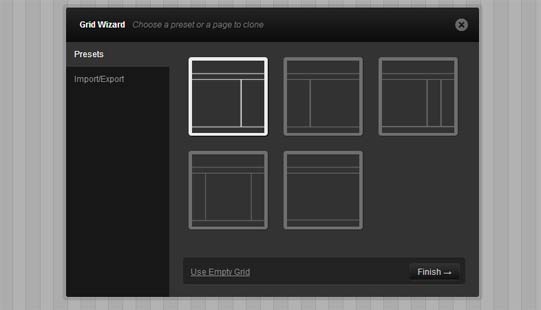
Headway is another theme builder that has drag and drop feature. The Headway Visual Editor gives you the capability to add all kinds of elements, such as shadows, rounded corners, colors and background images. With the Headway Grid, you can create any type of layout you want.
Headway also has features that help optimize your site with the search engines, such as meta descriptions and title tags. You will be able to optimize every page and post on your site.
You can get access to Headway Themes for $87 for one site or $174 for a developer’s license.
If you’re using WordPress, you want to be able to get the most out of it. Drag and drop theme builders give you a way to gain full control over the appearance of your site. You can learn how to use these quite quickly, as they don’t require any technical expertise.
If you’ve been using free WordPress themes, you should consider expanding your horizons and finding a solution that helps you make your site (or sites) more distinctive. The drag and drop theme builders discussed in this article are some of the best WordPress tools out there right now!














Leave a Reply